Comfort in Front of Computers
Digital eye strain is a condition unique to our modern era. Also known as computer vision syndrome, digital eye strain impacts screen users.
Screens are all around us—smartphones, gaming consoles, desktop computers, laptops, and televisions all help us to get through our daily lives with efficiency and convenience. Still, many people experience eye-related symptoms as a result of so much screen time.
Whether you’re posting on social media, video conferencing with your boss, texting friends, or watching your favourite sitcom, digital devices probably feature prominently in your life.
If you are concerned about your screen time and how it impacts your eyes, please book an appointment to discuss digital eye strain today.



What is Digital Eye Strain?
Digital eye strain is a group of issues resulting from screen use. If you have any of the following symptoms after using a digital device or at the end of your workday, you might be suffering from digital eye strain:
- Headaches
- Sore eyes
- Watery eyes
- Back or neck pain
- Tired eyes
- Light sensitivity
How to Avoid Digital Eye Strain
Some simple changes to how you use screens might help your digital eye strain. Of course, any eye pain or discomfort should always be assessed through a comprehensive eye examination.
Perfect Your Posture
When seated at your workstation, be sure that your shoulders are not rounded and hunched. You should sit upright with your head and neck aligned with your torso.
Office Ergonomics
Workstations should be engineered ergonomically. Screens should be at eye level, and any items you reach for, such as a keyboard or mouse, should be easily within reach.
Device Settings
Fonts on your devices should be enlarged until you can easily read them without straining or squinting. Turn down your screen’s backlighting until it matches your surroundings.
Brief Breaks
The 20-20-20 rule is a helpful tool in combating digital eye strain. Every 20 minutes, give your eyes a chance to refocus by looking at something 20 feet away for 20 seconds.
Breaks will also help you remember to blink, subsequently re-moistening your eyes, something people do much less often while looking at a screen.
Lighting Levels
Position your devices so that light from windows or lamps does not cause glare. Anti-glare covers are also available for many digital devices.
Block Blue Light
Frequent users of digital devices can benefit from blue-light blocking glasses. Digital devices emit blue light, a type of visible light that isn’t as easily focused as regular light.
Excessive exposure to blue light can lead to eye strain and reduce melatonin production, potentially causing sleep disturbances.
Blue light-blocking glasses can help to reduce digital eye strain by minimizing exposure to blue light.

Discuss Your Digital Device Use
If you are experiencing eye discomfort of any kind, make an appointment for a comprehensive eye exam right away. At Downtown Eye Care & The Contact Lens Department, we will discuss your digital device use and recommend strategies to help alleviate any discomfort.
Our Location
We’re located in Suite 216 in the 350 Sparks Street Office. We share an underground parking garage with the Hilton Garden Inn at 361 Queen Street. The parking garage can be accessed via Queen Street. Please see the photos below for our main and back entrances.

Our Address
- 350 Sparks Street, Suite 216
- Ottawa, Ontario K1R 7S8
Contact Information
- Phone: (613) 238-5960
- Fax: (613) 800-0385
- Email: [email protected]
Hours of Operation
- Monday: 9:00 AM – 5:00 PM
- Tuesday: 9:00 AM – 5:00 PM
- Wednesday: 9:00 AM – 5:00 PM
- Thursday: 9:00 AM – 5:00 PM
- Friday: 9:00 AM – 5:00 PM
- Saturday: Closed
- Sunday: Closed
Our Services
Google Reviews
Our Contact Lens Brands